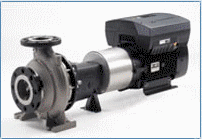Information on changes in the latest version of the Grundfos Product Center.
What’s new in Product Center 1.13
A proper name is now used when saving PDF files for products.
The Q and H value now appears right next to the cursor when hovering over the graph.
Guided selection now properly limits results in accordance with the product data when it comes to liquid.
Increased the size of the button used to expand the navigation pane in spare parts.
A bigger selection appear when sizing vertical dry installation pumps in wastewater.
Added a text saying: “The pump’s minimum temperature limit defines the lowest minimum limit” in the tooltip describing the minimum temperatures for a given fluid.
Measurements in inches in dimensional drawings now have two decimals.
Improved replacement of SP pumps to avoid time out errors.
Empty fields will now appear in advanced sizing where there would previously be “0” as the default value.
Reorganized which documents that appear on product family pages as well as sub family pages:
On family pages all documents tied to that family as well as documents tied to all sub families will appear.
On sub family pages documents for the given sub family and documents tied to the entire family will be appear.
Upon entering a product page with almost no data there will no longer be a spinner that spins indefinitely.
Improved the loading time of prints of large projects.
Viewing dimensional drawings with US units will now always show measurements in inches.
Bug fixes
- Fixed an issue where the location calculator would not resize properly on smart phones.
- Fixed an issue where the result list would appear twice in Guided Replacement.
- Corrected head max on the product detail page for some Alpha3 products.
- Fixed an issue where some values would show TRUE and FALSE instead of Yes and No.
- Fixed an issue where the boxes in the application overview in catalogue would move out of alignment.
- Fixed an issue where text input would appear on the bottom of the page if you entered the front page in IE and started typing immediately.
- Fixed an issue where the Q&H overview would sometimes not respond in IE.
- Fixed an issue where the frequency filters did not work as intended in Guided Selection.
- Fixed an issue where some users were not able to see their projects after changing their account to an extranet user.
- Fixed an error where the suggestions in the search field on the front page would freeze.
- Fixed an issue where selecting “Include drawings” in the print dialogue for a product would cause an empty page to appear.
- Fixed an issue where descriptions in the catalogue would appear in the wrong language.
- Fixed a use case where a replacement for a wastewater pump would not be able to handle a sufficient particle size.
- Fixed an issue with the positions column’s width in print of projects
- Fixed a 404 issue that occurred when viewing spare parts for a 60 Hz product with settings set to 50 Hz.
- Fixed an issue where breadcrumbs would go back too many steps or forget the input.
- Fixed an issue where it was not possible to reset input in advanced curve settings.
- Fixed an issue where Classic Replacement would hang.
New products:
Scala
New product variants:
TP with Hebei motors
BMS hp 8″
UP A, home booster
Agitators, SMD
Accessories:
CIU501
What’s new in Product Center 1.12
Guided replacement is now available when you select “Replacement” on the front page
It is now possible to size renewable pumps based on performance during certain hours
Battery sizing is now available for SQFlex and CRFlex
Adjustments to input box sizes in advanced sizing
If a selection in advanced sizing only consists of a check box, the text will now be before it rather than after
GF 100 S is now the default solar panel in renewable sizing
Fast Track icon updated
Grundfos logo in print updated
A Water dispenser option is now part of sizing renewable
Swedish energy prices set to 1.45 SEK
Bug fixes
- When viewing a product by Q and H, the “Submit” button is now only active when there are less than 10 results
- Adjustments in advanced sizing > industrial applications to allow for more sizing scenarios and better feedback in messages
- In print of projects, “Project selection text” has been corrected to “Project selection list”
- Corrected an error where UP, UPS series 100 did not give any results in quick sizing
- Fixed a bug where a product would seem like it had products even though it didn’t
- Units in the print dialogue now follows the settings
- The breadcrump no longer shows “Quick sizing” when going directly to a product through search.
- Improved speed when sizing with special liquids
- The site no longer jumps upwards when you perform actions in replacement
- Adjusted replacement calculations for CR 30-80/6
- When clicking “Copy to clipboard” a dialogue box now appears with the link preselected for easy copying
- Curves and product names are now aligned in the catalogue when viewing by curves
- The CAD drawings tab is now also active when going through the catalogue
- Fixed a bug where no results would appear in View by Q and H for Hydro-MPC when pressing “Best match”
- Fixed an issue where the link copied to clipboard would not reflect the correct product
- In case a video does not exist in the current language, the English will now appear
- Duty point is now updated in the print when you update it in product comparison
What’s new in Product Center 1.11?
Print is now possible in product comparison.
It is now possible to choose not to show prices in prints.
A button to show more information is now available for some service parts.
When viewing pumps in the catalogue on the hydraulic level as curves, you are now properly taken to the product level rather than a product whenever you select one of the curves.
The bread-crumps have been reworked. It is now possible to use the browsers back button to navigate the site.
It is now visible which products are discontinued in the result list.
It is now possible to download previous versions of documents.
It is now possible to toggle between 50hz and 60hz products in result lists in the catalogue and search.
“Sizing result” will now be the default selection tab when accessing a product page through sizing.
Sizing of GAM products is now available.
Updated values in the pipe friction loss calculator for stainless steel.
Bug fixes
- Spare parts that went missing in version 1.10 are now back.
- Made adjustments to replacement, including machine tools, wastewater, SPK and CR, CRK and CHI.
- Standard RSI selection is now “Any RSI” in Advanced Sizing – Renewable.
- Fixed some issues with LCC and duty point in product comparison.
- The logic behind search on the front page has been improved.
- Special characters are now supported in search.
- Users who access GPC with Safari in Private mode will now receive a message telling them that this combination may not work.
- YouTube videos once again appear in the help section.
- Now there is a filter for SP14A in the SP product family in the catalogue.
- The timestamp shown on the front page for product history is now local rather than always CET.
- Tolerance classes on the product page in the specifications and on the curve should no longer differ on some products.
- 60hz products no longer appear when searching for literature with frequency set to 50hz.
- Made several improvements to SQFlex sizing in Advanced Sizing – Renewable.
- Units now follow the current unit system when setting a duty point in product comparison.
- Adding a product to a project when the user has no projects now gives a proper message.
- Fixed an issue with the user-defined day in print.
- Fixed an issue where pictures were missing when pressing “Help me select”.
- Fixed an issue where quick sizing was not working with DP pumps.
- Fixed an issue where the unit from sizing was not transferred to the product page.
- Fixed an issue where only the first dimensional drawing was available on the product page.
- Fixed an issue where the user was redirected to the front page when going back in the catalogue.
- Fixed an issue where it was not possible to select “Canned rotor” in guided selection when the language was set to Russian.